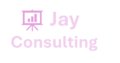| Shortcut Key(s) | Action |
|---|
| Alt + Shift + A | To launch a shortcuts dialog window |
| Shift + F10 | To display the context menu |
| Alt + Windows, O | To open an existing file in Excel app |
| Alt + Windows, W | To open the View tab |
| Alt + Windows, R | To open the Review tab |
| Alt + Windows, A | To open the Data tab |
| Alt + Windows, N | To open the Insert tab |
| Alt + Windows, H | To open the Home tab |
| Alt + Windows, F | To open the File tab |
| Enter | To complete the cell entry and move to the cell below |
| Esc | To cancel the entry |
| Delete | To clear the selected cell |
| Alt + Enter | To start a line in the selected cell |
| Ctrl + Z | To undo the changes |
| Ctrl + Y | To redo the changes |
| Ctrl + C | To copy the selection |
| Ctrl + X | To cut the selection |
| Ctrl + V | To paste the copied contents from the clipboard |
| Ctrl + Alt + V | To launch ‘Paste Special’ dialog |
| Shift + F11 | To insert a new worksheet |
| Ctrl + K | To insert the hyperlink |
| Ctrl + L | To insert the table |
| Alt + F1 | To insert the chart |
| Ctrl + O | To open a worksheet |
| Ctrl + P | To print the worksheet |
| Alt + F2 | To launch the ‘Save As’ dialog |
| Ctrl + F | To launch the ‘Find and Replace’ dialog with the Find tab selected |
| Ctrl + H | To launch the ‘Find and Replace’ dialog with the Replace tab selected |
| Ctrl + F7 | To SpellCheck |
| Shift + F2 | To insert the comment |
| Ctrl + Space | To select the entire column |
| Shift + Space | To select the entire row |
| Ctrl + A | To select all cells in the sheet |
| Ctrl + Shift + L | To turn on the filtering option for the selected cell |