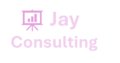The major differences between Excel and Google Sheets can be explained more clearly with the following comparison chart:
| Parameters | MS Excel | Google Sheets |
|---|---|---|
| Cost Factor | MS excel is comparatively expensive, and users must purchase the whole Office suite to use MS Excel. | Google sheets is currently free for personal use, and the cost is almost negligible for business users. |
| Installation | MS Excel must be installed on the device along with the Office suite. However, Office 365 comes with online support and allows users to use Excel with web-browsers. | Google sheets does not require any installation and works entirely with web-browsers. |
| Developed by | MS Excel is developed by Microsoft Corporation. | Google sheets is developed by Google LLC. |
| Launched on | MS Excel was initially launched in the year of 1987. | Google sheets (as part of Google suite) was initially launched in the year of 2006. |
| Cloud-support | MS Excel works offline. Office 365 is the only version that has support for Microsoft Excel online. It uses Dropbox (also called ‘Microsoft Dropbox’) to store data. | Google sheets uses Drive (also called ‘Google Drive’) to store data. |
| Collaboration | Before Office 365, no other Office suite version allows users to share MS Excel data to collaborate with other people. | Google sheets works online and supports collaboration. It allows multiple people to work on the same file in real-time. |
| Statistical Analysis & Visualization | Excel is superior to Google sheets and other spreadsheet software in statistical analysis and visualization because it has an extensive range of built-in formulae and functions. | Although Google sheets has many built-in formulae, this particular tool is not as powerful as Excel. It also does not allow users to create charts such as flow charts or Gantt charts automatically. |
| Macro support | MS Excel allows users to record macros or use VBE. | Google Sheets also allows users to record macros; however, it does not use VBE. Instead, it uses Google application scripting. |
| Complexity | MS Excel can be a bit complicated for some users as it has a wide range of functions and advanced functionalities. | Google Sheets has a simple user interface with essential spreadsheet functions and functionalities. |
| Huge data compatibility | MS Excel is highly effective against vast amounts of data or large data sets. Performing operations with functions or manipulating the data can be easily performed. | Google sheets is best compatible with small data sets. However, it may become slow or even stuck with vast amounts of data unless the device is assembled with high-end hardware. |
| Chat support | MS Excel does not offer chat support since it works offline. However, Office 365 is an option that comes with chat support, helping users to connect while working on Microsoft Excel online. | Google Sheets offers chat support to help users connect efficiently while collaborating at work. |
| Functions availability | MS Excel supports more than 400 functions of different categories. | Google sheets has relatively strictly limited function availability. |
| Advancement | Excel has advanced functionalities, allowing users to perform all the desired tasks related to spreadsheets. | Google sheets do not have advanced functionalities like MS Excel. However, it is an efficient tool for performing almost all the basic-level tasks. |
| Output formats | MS Excel allows users to save their files into more than 20 formats, including popular types like XLSX, CSV, PDF, ODS, HTML, etc. | Although Google sheets can open various file types, users can save them into six file formats only. This typically includes XLSX, ODS, PDF, HTML, CSV, and TSV. |
| Versions compatibility | MS Excel is available in different versions. Sometimes, a file created with one Excel version does not work correctly in another version of MS Excel. This somehow creates version incompatibility. | Google Sheets does not face any compatibility issues as there is only one version available for all the users. Likewise, the updates are given to all users simultaneously. |
| Add-on | There are many add-ons or extensions available on the web that can be installed and linked with Excel to include/extend more features. | Google Sheets currently has strictly limited support for add-ons. |
| Cell Quantum | MS Excel has about 17 billion cells in a worksheet. | Google sheets contain around 2 million cells maximum. |
| Shortcuts availability | MS Excel has an extensive range of supported keyboard shortcuts, allowing users to perform most of the tasks efficiently. | Google Sheets supports keyboard shortcuts, but it has limited shortcut keys. In another way, Google sheets supports fewer keyboard shortcuts as compared to MS Excel. |
| Customizations | MS Excel is highly customizable. All the shortcuts on the ribbon can be managed as per the requirements. | Google Sheets has limited customization options, which is almost negligible compared to Excel. |
| Automation | Automation of most tasks is possible through VBA in Excel. | Automation is possible through scripts in Google sheets. |
| Supported Languages | MS Excel is officially available in nearly 91 different languages. | Google sheets is officially available in nearly 83 languages. |