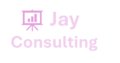A cell reference refers to a cell or a range of cells on a worksheet and can be used in a formula so that Microsoft Office Excel can find the values or data that you want that formula to calculate.
In one or several formulas, you can use a cell reference to refer to:
- Data from one or more contiguous cells on the worksheet.
- Data contained in different areas of a worksheet.
- Data on other worksheets in the same workbook.
For example:
| This formula: | Refers to: | And Returns: |
|---|---|---|
| =C2 | Cell C2 | The value in cell C2. |
| =A1:F4 | Cells A1 through F4 | The values in all cells, but you must press Ctrl+Shift+Enter after you type in your formula. Note: This functionality doesn’t work in Excel for the web. |
| =Asset-Liability | The cells named Asset and Liability | The value in the cell named Liability subtracted from the value in the cell named Asset. |
| {=Week1+Week2} | The cell ranges named Week1 and Week2 | The sum of the values of the cell ranges named Week1 and Week 2 as an array formula. |
| =Sheet2!B2 | Cell B2 on Sheet2 | The value in cell B2 on Sheet2. |